
Here's a few more Halloween freebies!
I learned how to use brushes to cut out paper,
thanks to Pumpkins and Posies!
(Super cute site btw...she has lots of freebies too!)
Enjoy and I'd love to hear what you think.
I've also included the brushes I used below for free!
How to Download Items:
- Click on the image so it opens in a new window
- Right click and select "Save Image As..." (Firefox) or "Save Picture As..." (Internet Explorer)
- Save image on your computer
 |
| Brush |
 |
| Brush |
 |
| Brush |
 |
| Brush |



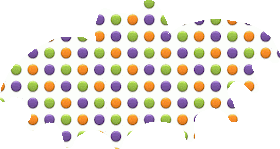




Cute freebies! Thanks for sharing. I'm pinning them to pinterest now :)
ReplyDeleteAwesome Brushes! I love them! how did you get the cute little stitching around them? Im new to designing. :)
ReplyDelete@Jessica McNichols
ReplyDeleteHey Jessica!
Sorry I'm so slow in replying to your question, but I used the tutorial found here: http://www.pumpkinsandposies.com/tutorials.html#pathsoutline.
I don't have photoshop, but I found a free program called Gimp that is amazing! http://www.gimp.org/ If you have more questions, let me know! And thanks for stopping by. What's your blog?
Hi nice reading your postt
ReplyDelete